How to mind map
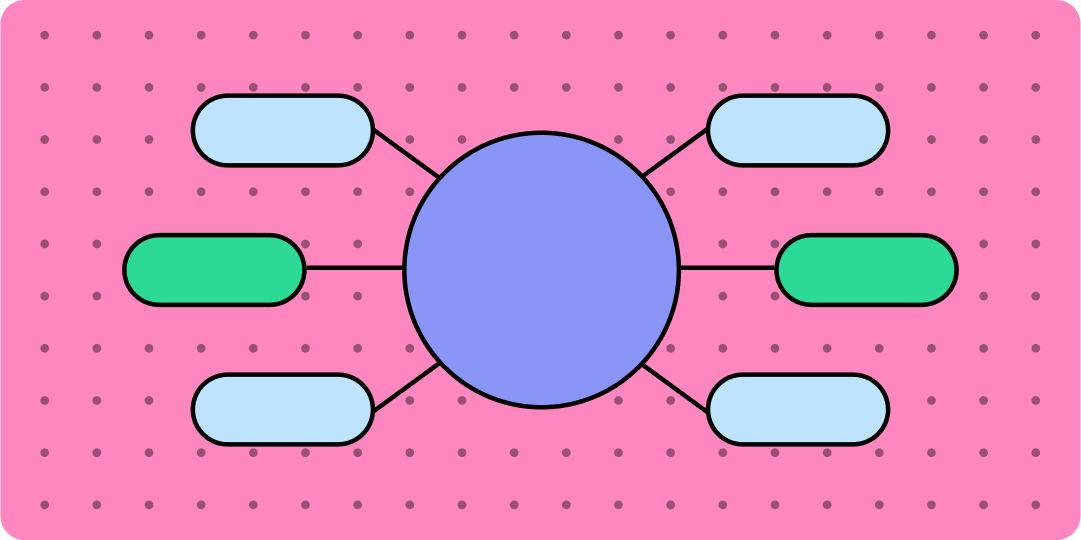
Ever have a problem to solve but don’t know where to start? Or a jumble of ideas you need to turn into a coherent plan? How can you remember the important stuff and forget the rest? Learn how to mind map, and you’ll learn how to think more clearly.
British psychologist Tony Buzan popularized the term "mind map" in the 1970s, calling it a “Swiss army knife for the brain.” Linear and verbal models worked well in the industrial age, he said. But the information age requires a new kind of tool for processing knowledge, creativity, and intelligence.
Let’s dig in.
What is a mind map?
Imagine that your brain could print out your thought processes, so you could see your thoughts clearly laid out in front of you. Then you could spot connections, patterns, and gaps in your thinking.
That’s the idea behind a mind map—a diagram that helps you see the big picture, clearing the path for creativity and innovation. Mind mapping is an example of lateral thinking and–like drawing—it engages a different part of the brain.
Also known as a spider diagram, a mind map has a central concept in the middle, with branches connecting subtopics and related ideas. Shapes, colors, labels, images, and emojis help group and highlight concepts so they're easier to understand and remember. These visual design elements make the whole diagram feel more attractive and coherent, but also they serve as powerful mnemonic devices—triggers that help with recall.
Three of the most common mind map frameworks are flowcharts, tree diagrams and bubble maps.
Try this free mind map template
Want to start making your own mind map? Get started with FigJam's free template today.
Why use a mind map?
Mind maps help you break away from straightforward linear thinking, so you can get creative. When you approach something “sideways,” as lateral thinkers do, you leave your assumptions behind, paving the way for creative breakthroughs. Mind maps help you generate new ideas, and capture them too. You can use them to plan, take notes, study, and retain information.
Mind maps are especially useful for visual learners. These diagrams transform messy mounds of information into organized hierarchies that show the relationships between different ideas.
4 ways mind maps help designers
Creating a mind map is a useful tool for professional and personal projects, including:
- Brainstorming Capture, categorize and connect concepts alone or with your team.
- Planning Make a plan and you can do it all: organize your team’s next sprint, collect ideas for a product design roadmap, and plot your next blog post.
- Learning and memorizing Take notes, capture ideas from an important book, study for a test, outline an article, and understand complex concepts better.
- Career development: Start with a central theme like “my next job” and ask yourself exploratory questions. What are your strengths? What kind of environment helps you thrive? How would you like to make a difference in the world?
How to create a mind map in 5 steps
With Figma, you can skip mind mapping from scratch and get a headstart with a mind map template and diagram maker. Here are 5 steps to follow.
1. Start with a central idea, topic or problem at the heart of your diagram.
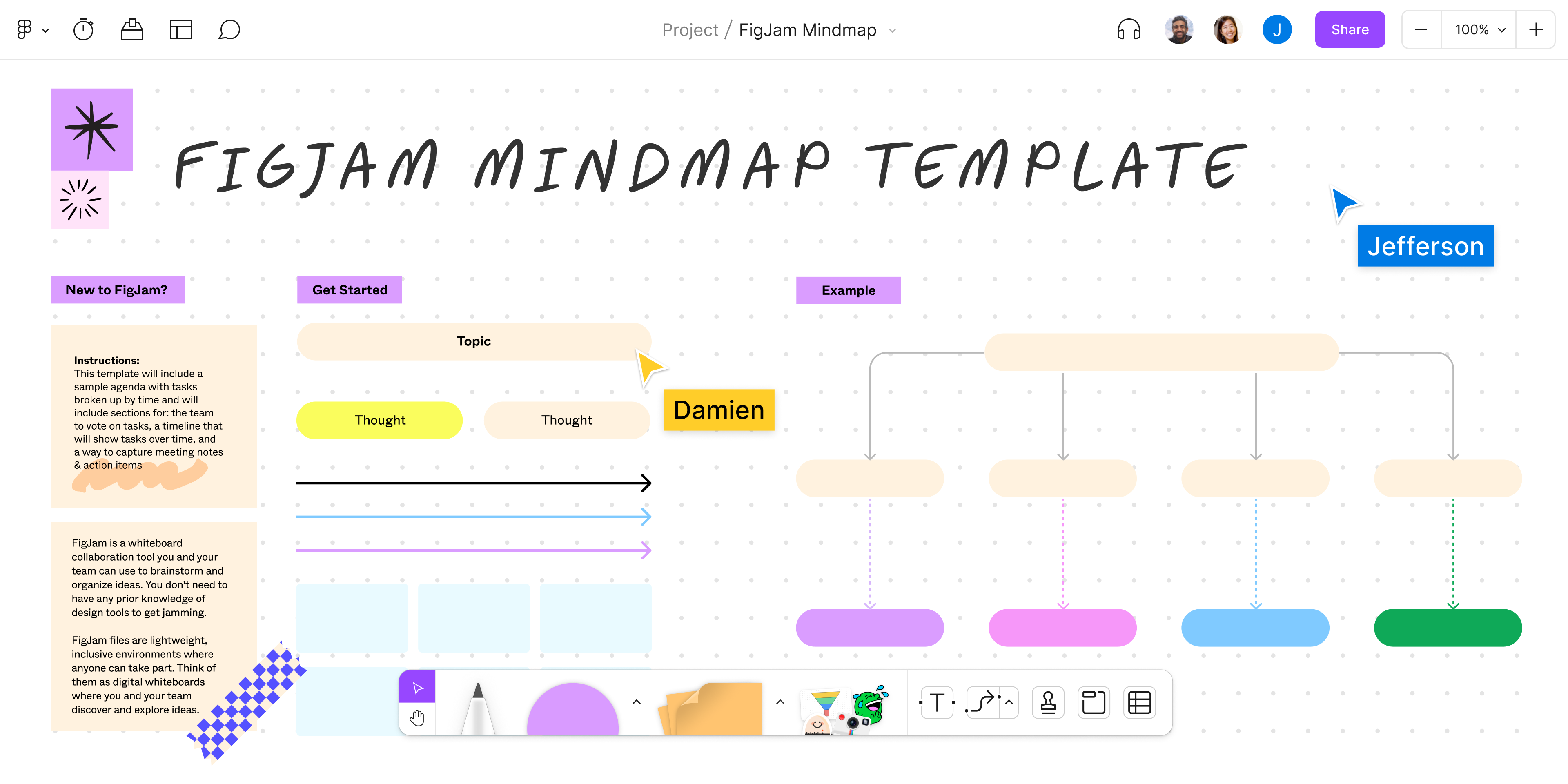
2. Add branches that lead to more specific topics, bringing order to your ideas. You can explore these themes in greater detail by adding branches with subtopics
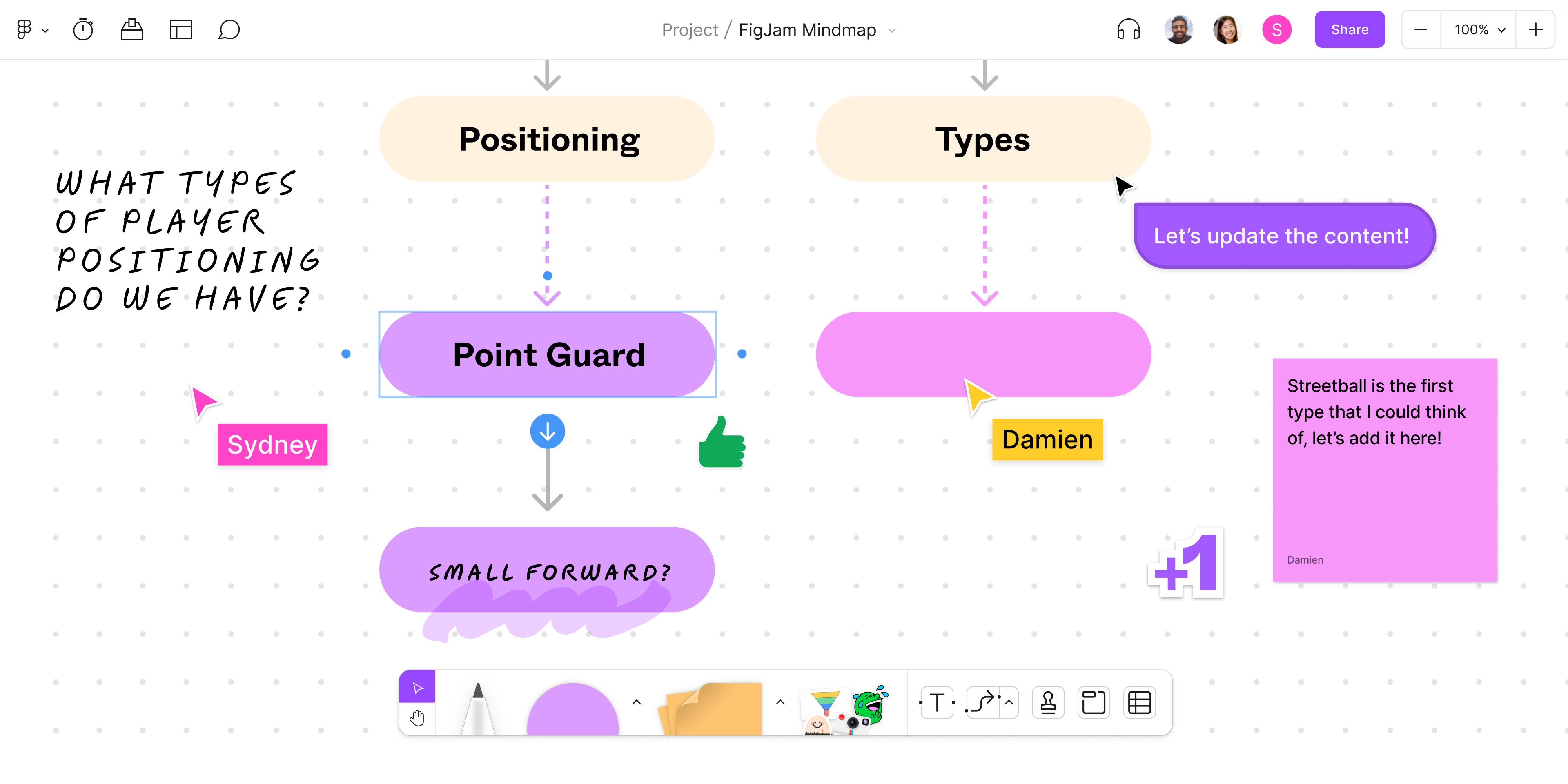
3. Label each idea with a keyword, keeping it as focused and brief as possible. This label will help with recall, so you can generate more associations and retain more information.
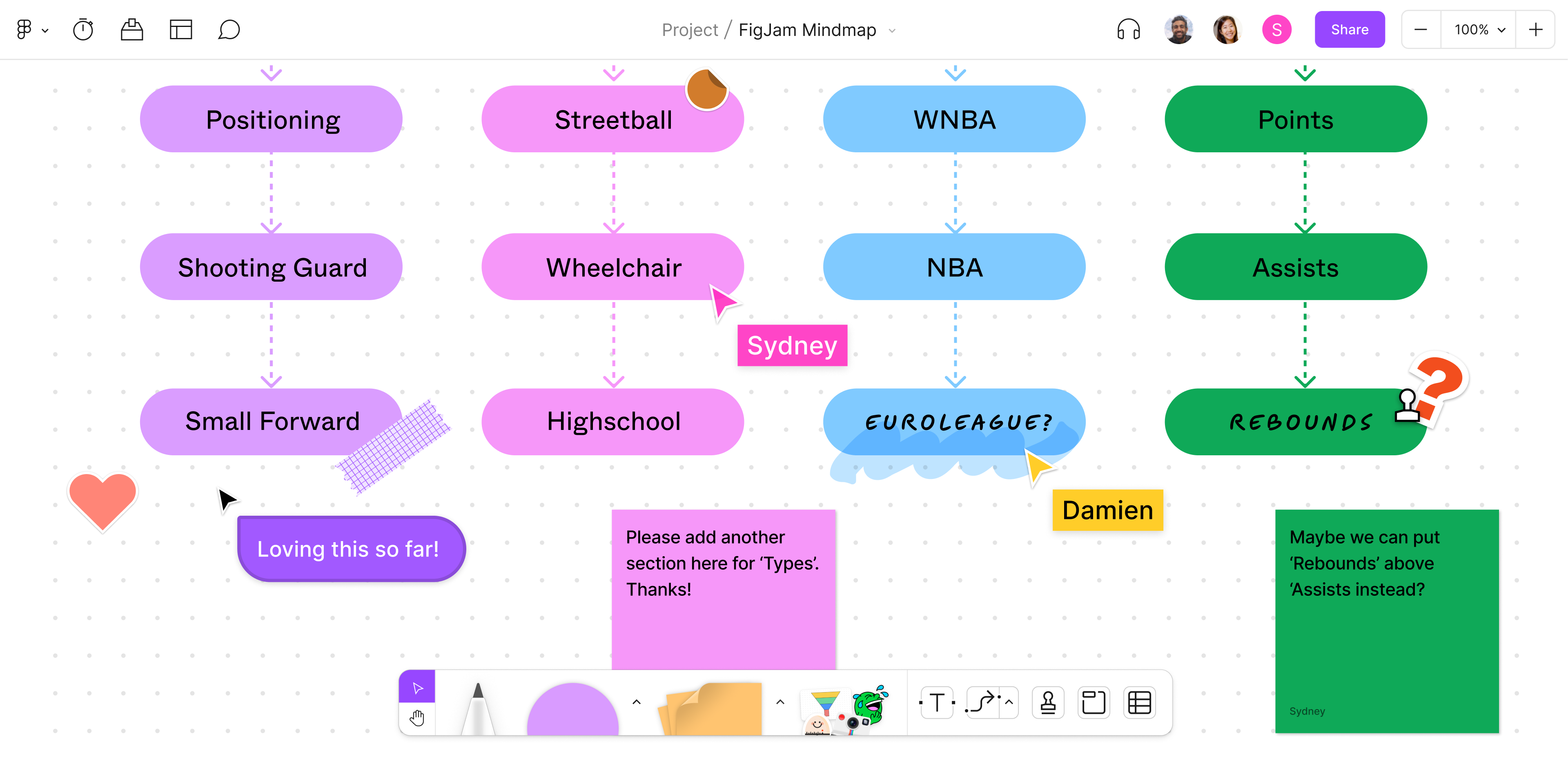
4. Color-code the branches. Colors make a more attractive diagram, and also help your brain create mental shortcuts that aid memory. Use arrows to show links between different parts of the map.
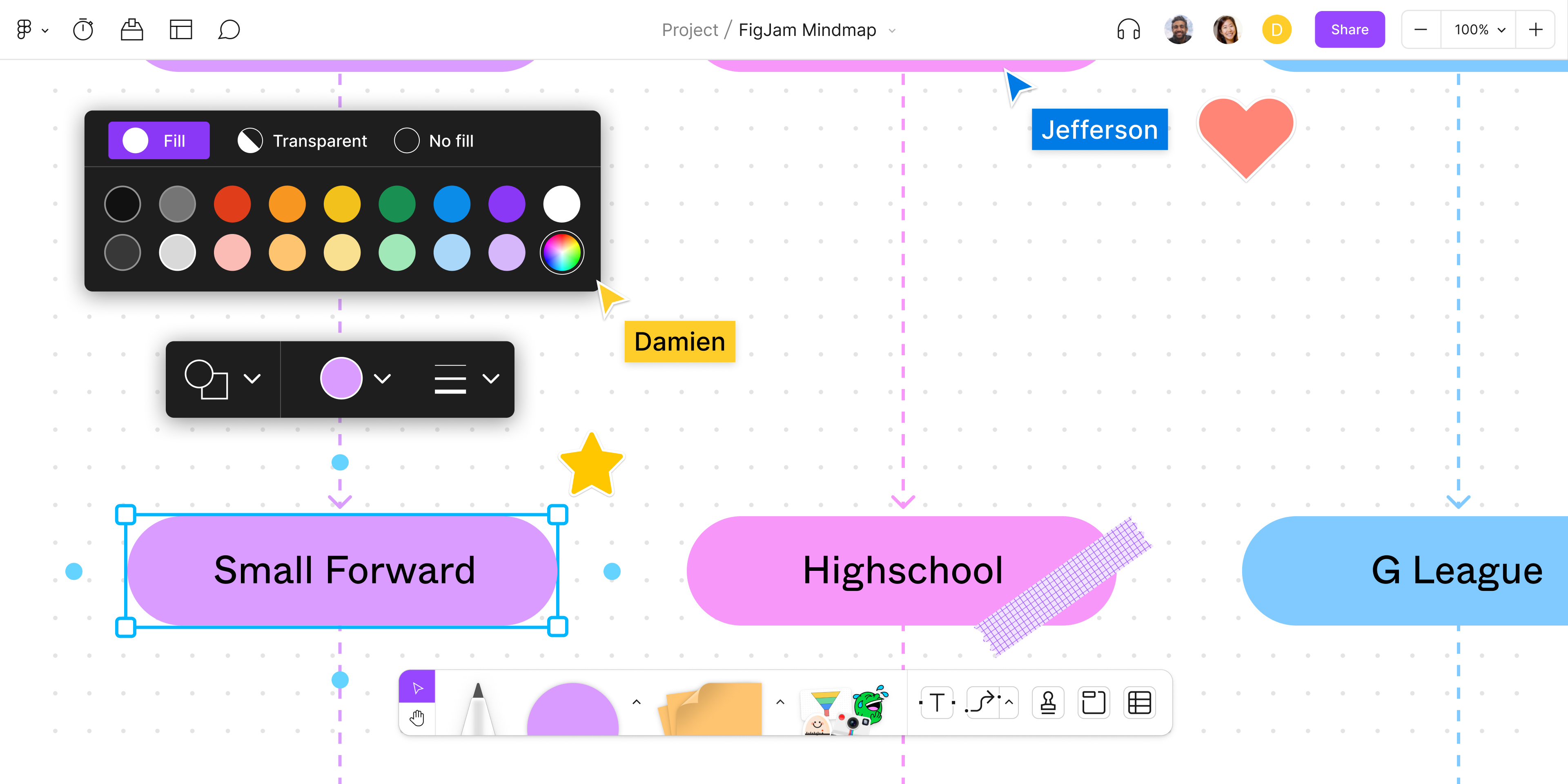
5. Use visual design elements like images, shapes and emojis to help mind map concepts stand out and sink in. Pictures inspire people to remember a precise moment in time much more rapidly than words. They can also help overcome language barriers.
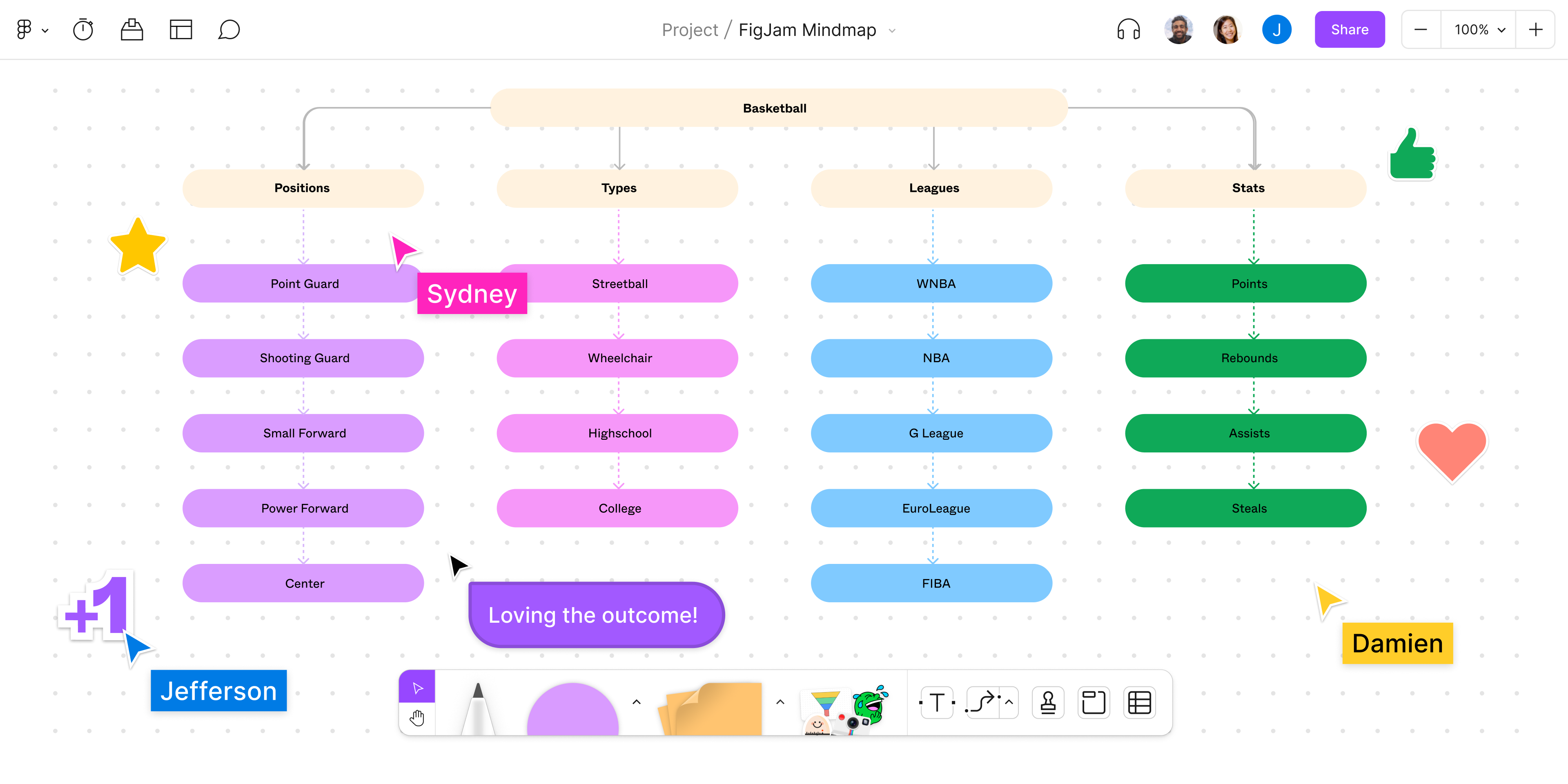
3 benefits of a mind map
Once you add mind mapping to your personal toolkit, you'll unlock these three key benefits.
- Spark creativity. By challenging the brain to think outside the box, a mind map uncovers new ideas and connections.
- Speed learning. The process of making the diagram and seeing everything come together helps people engage with complex ideas and absorb large amounts of information quickly.
- Improve recall. Mnemonic devices and a fun interface make mind map contents easier to remember. One study showed that using a mind map as a study technique led to 10% greater recall one week later.
Pro tips for a successful mind map
→ Think in 3D. Apply spatial elements, so that the diagram you’re creating comes alive and feels interconnected. Try curvy lines, too. Apparently, our brains love curves.
→ Prioritize clarity. Be creative, but don’t sacrifice clarity. Obsessing over fonts, colors, and imagery can detract from the purpose of your mind map. Stylize it only after all the ideas are on the page.
→ Go digital. Ideally, your mind map will take up the equivalent of a sheet of paper—but if you need more space, try a digital whiteboard. On FigJam, you can zoom, zero in, and rearrange ideas without ever running out of space.
Start mind mapping with FigJam
You don’t have to know all the answers or where everything fits when you begin. By now, you've got the knowhow you need to build a mind map. With FigJam mind mapping templates, you've got the right tools, too. Just start mapping, and soon you'll see how everything connects—and your next design inspiration will take shape.
Sources
[1] https://www.thetimes.co.uk/article/tony-buzan-obituary-wmfjjtkk9
[2] https://designthinking.ideo.com/blog/the-one-thing-you-need-to-generate-great-ideas
[3] https://www.scientificamerican.com/article/bring-science-home-mnemonics/
[4] https://www.behance.net/blog/how-to-apply-lateral-thinking-to-your-creative-work
[5] https://open.spotify.com/episode/5M9RPHAUxSePuW6MRBNqSx?si=4aSaG9KwStS6lTKEy-kKtQ
[6] https://www.youtube.com/watch?v=5nTuScU70As
[7] https://www.sciencedaily.com/releases/2016/04/160411155240.htm
Keep reading
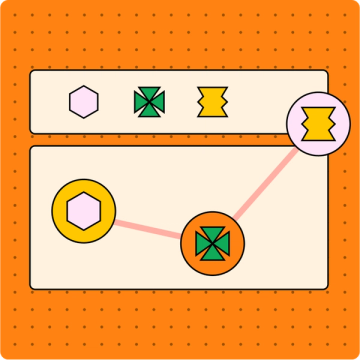
How to make a customer journey map
Learn how customer journey maps can help you sharpen design and marketing efforts, turning casual visitors into passionate brand advocates.
Learn more

How to create a product development roadmap
Get your next product effort off to a running start with a product development plan that clearly maps out your goals, priorities, and timelines.
Learn more

Alignment charts explained
Ready to sort in a more engaging way? Our alignment charts explained guide will walk you through how to create an alignment chart of your own.
Learn more




